

Context:
Alice is an internal LS tool used to manage shipments, including checking shipment status, managing payments, and scheduling appointments. The existing Quote and Book features were outdated, relying on an old Django form with unnecessary fields, which slowed down Account Managers (AMs) and increased the potential for errors.
Project Overview
Objective:
To redesign the Quote and Book interface in React, making it more user-friendly, efficient, and scalable, while automating as many tasks as possible to reduce errors and improve customer satisfaction.
Duration:
2021
My Role:
Led the user research process, conducting interviews and gathering feedback from AMs.
Designed the user interface and user experience, focusing on simplicity and efficiency.
Collaborated with front-end and back-end developers to implement the new system in React.
Key Contributions:
Redesigned the Quote and Book flow to make it more user-friendly and efficient.
Introduced automation features to reduce errors and save time.
Added multi-lane quoting and mode comparison to improve efficiency.
Ensured the interface was scalable and secure, meeting the needs of a growing logistics company.
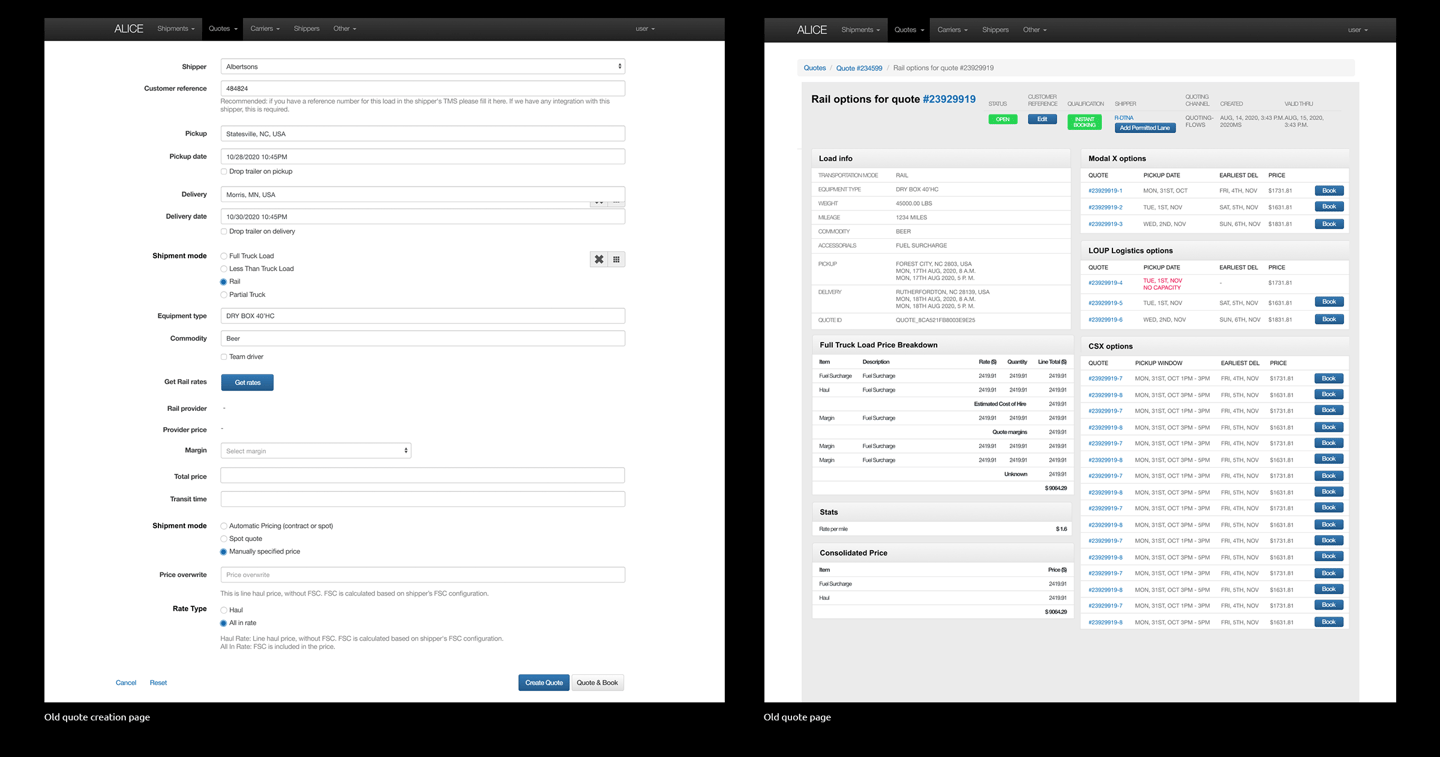
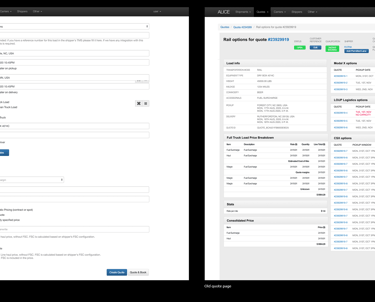
Outdated Interface:
The existing system used an old Django form with unnecessary fields, making it time-consuming and error-prone for AMs to request quotes and book shipments.
The interface was not scalable and lacked modern features, hindering the efficiency of logistics operations.
The Problem
User Pain Points:
AMs struggled with complex forms and repetitive tasks, leading to frustration and inefficiency.
The lack of automation meant that AMs had to manually input data, increasing the risk of errors and slowing down operations.
Key Issues Identified in User Interviews:
Too many mandatory fields: AMs found the forms too long and cumbersome.
Lack of automation: AMs had to manually copy and paste information, leading to inefficiencies.
Inability to edit quotes: Once a quote was created, it couldn’t be modified, forcing AMs to create new quotes.
No multi-lane quoting: AMs had to restart the flow for each lane, which was time-consuming.
Poor mode comparison: The interface didn’t clearly compare different shipping modes (e.g., truckload, LTL, rail).
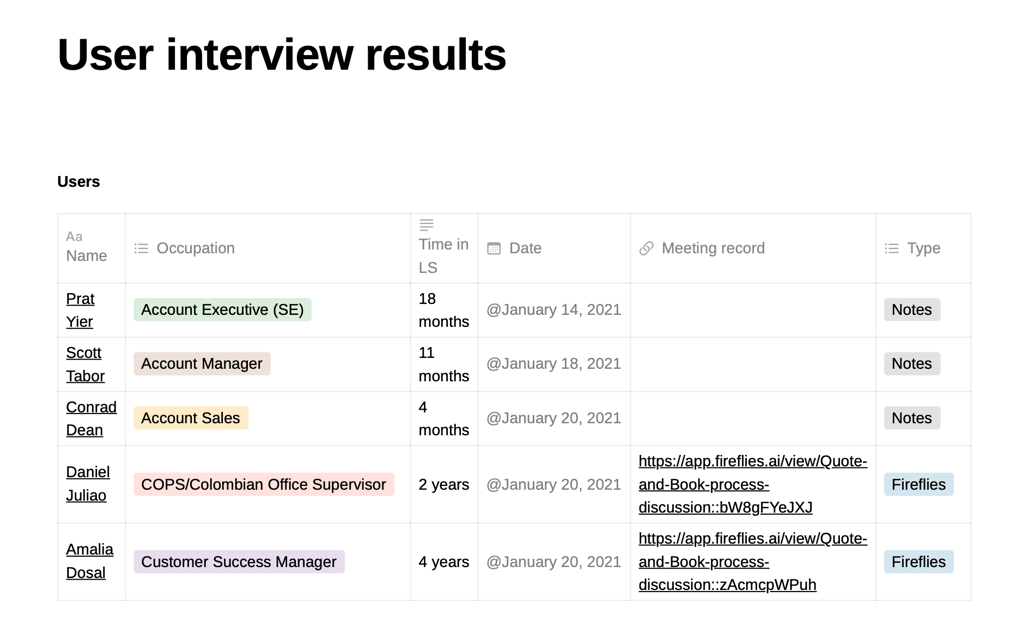
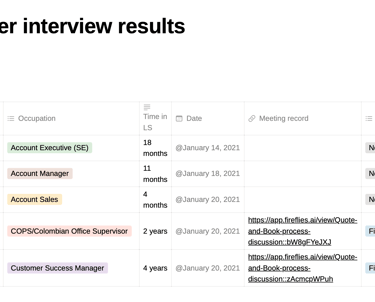
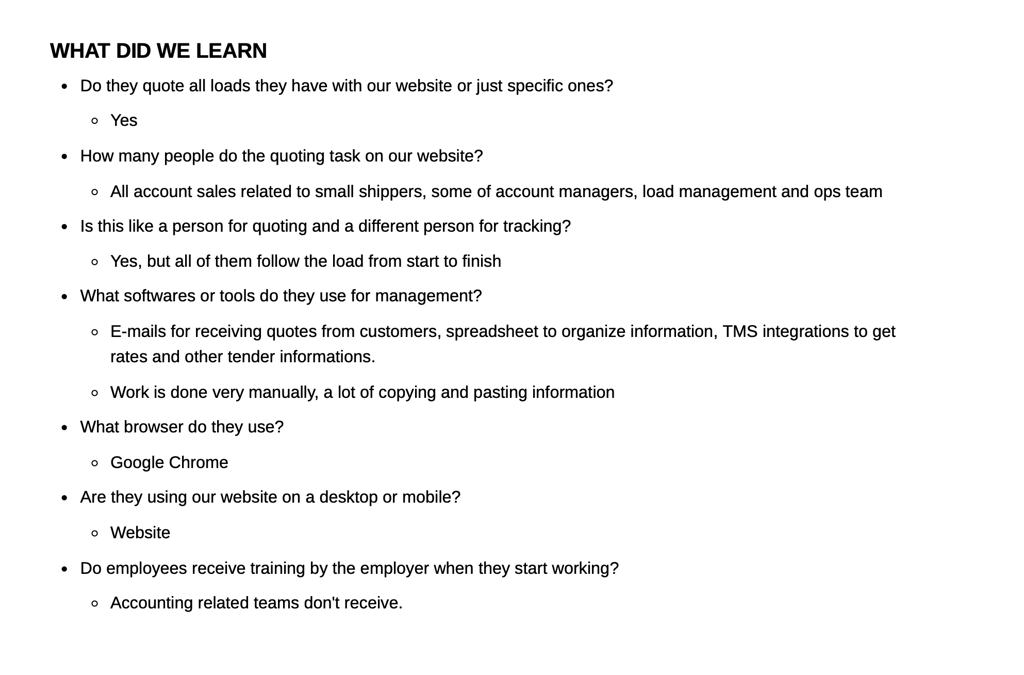
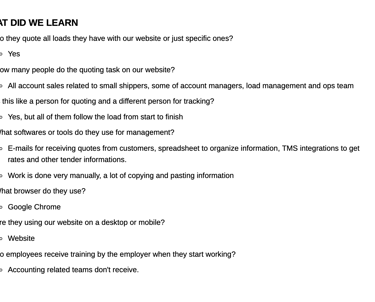
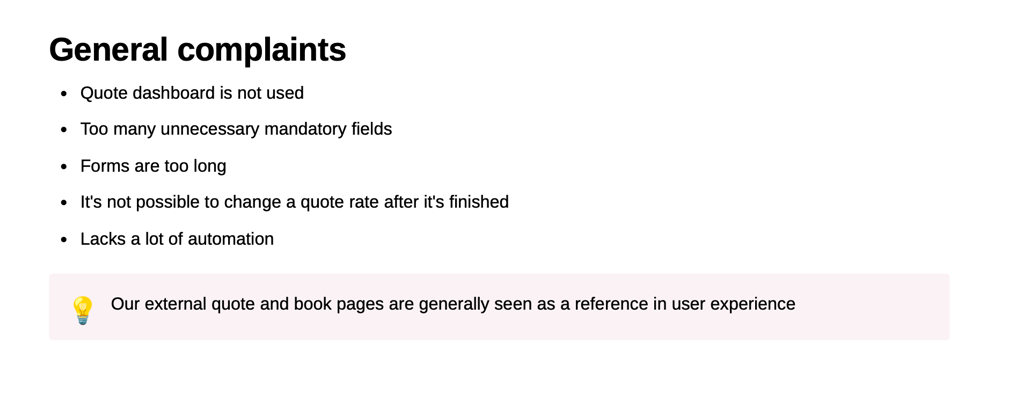
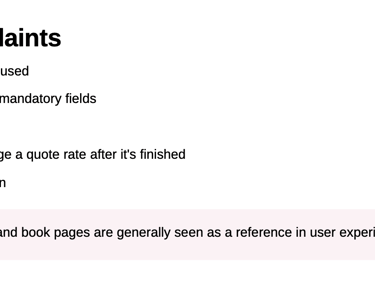
User Research:
Conducted user interviews with Account Managers, Account Executives, and Customer Success Managers to understand their pain points and needs.
Key findings:
AMs used spreadsheets and emails to manage quotes, leading to manual and error-prone processes.
The quote dashboard was underutilized due to its complexity.
AMs wanted automation for repetitive tasks like auto-filling frequently quoted lanes.
Multi-lane quoting and mode comparison were critical for efficiency.
Process
Design Goals:
Ease of Use: Simplify the interface to allow AMs to request quotes and book shipments quickly and efficiently.
Speed: Minimize the time it takes to complete a quote or booking.
Automation: Automate repetitive tasks like auto-filling lanes and facility information.
Multi-Mode Options: Enable clear comparisons between shipping modes (e.g., truckload, LTL, rail).
Scalability: Ensure the system could handle increased demand as the company grew.
Design and Development:
Redesigned the interface using React, focusing on simplicity and intuitive navigation.
Streamlined the forms by removing unnecessary fields and automating repetitive tasks.
Added multi-lane quoting to allow AMs to quote multiple lanes in a single flow.
Introduced mode comparison to help AMs choose the best shipping option for each load.
Enabled auto-fill for frequently quoted lanes and facility information.
Allowed AMs to edit quotes after creation, reducing the need to create new quotes.
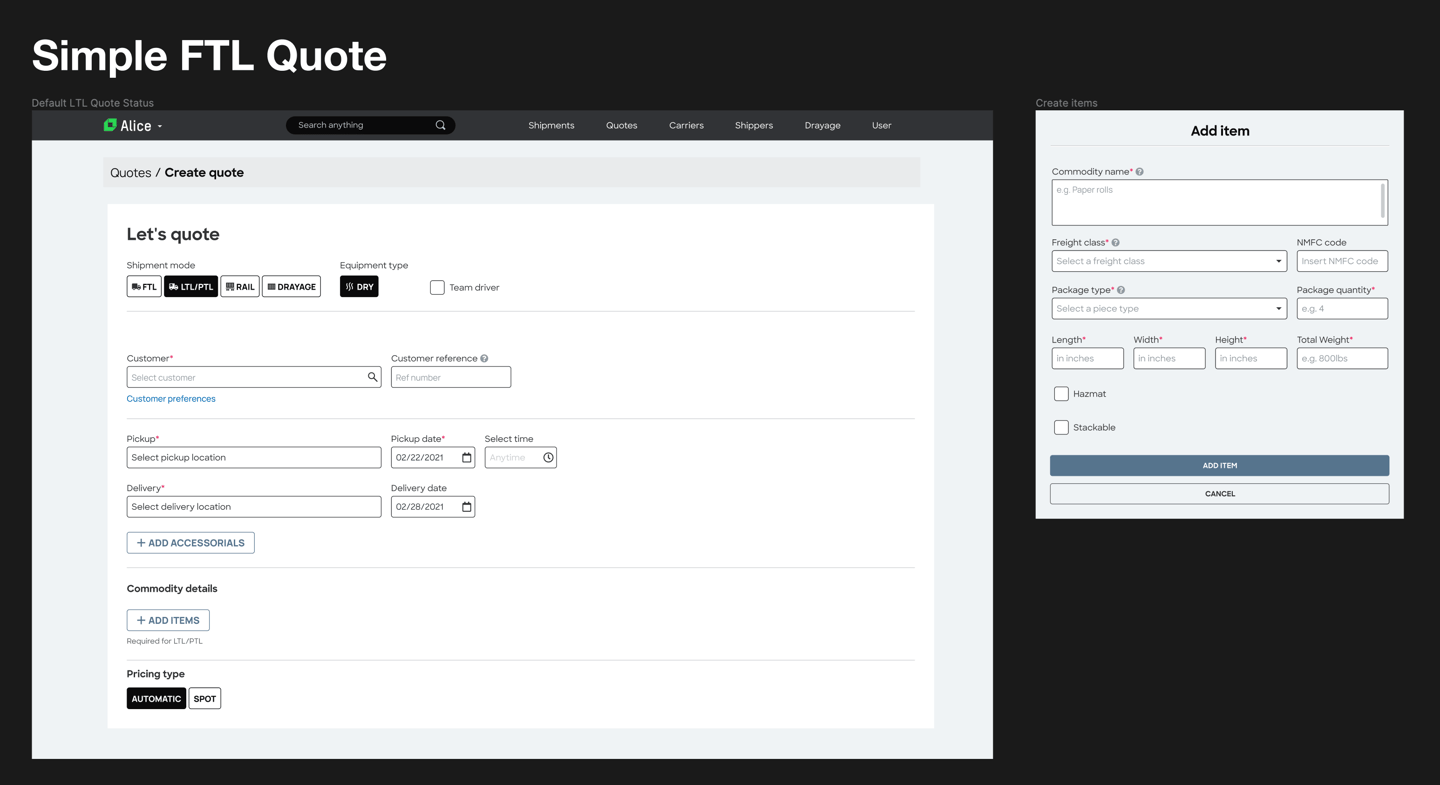
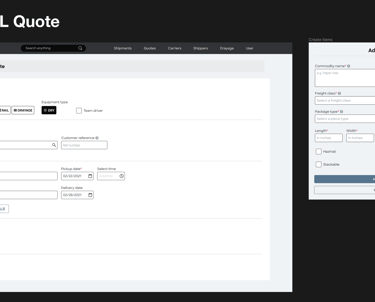
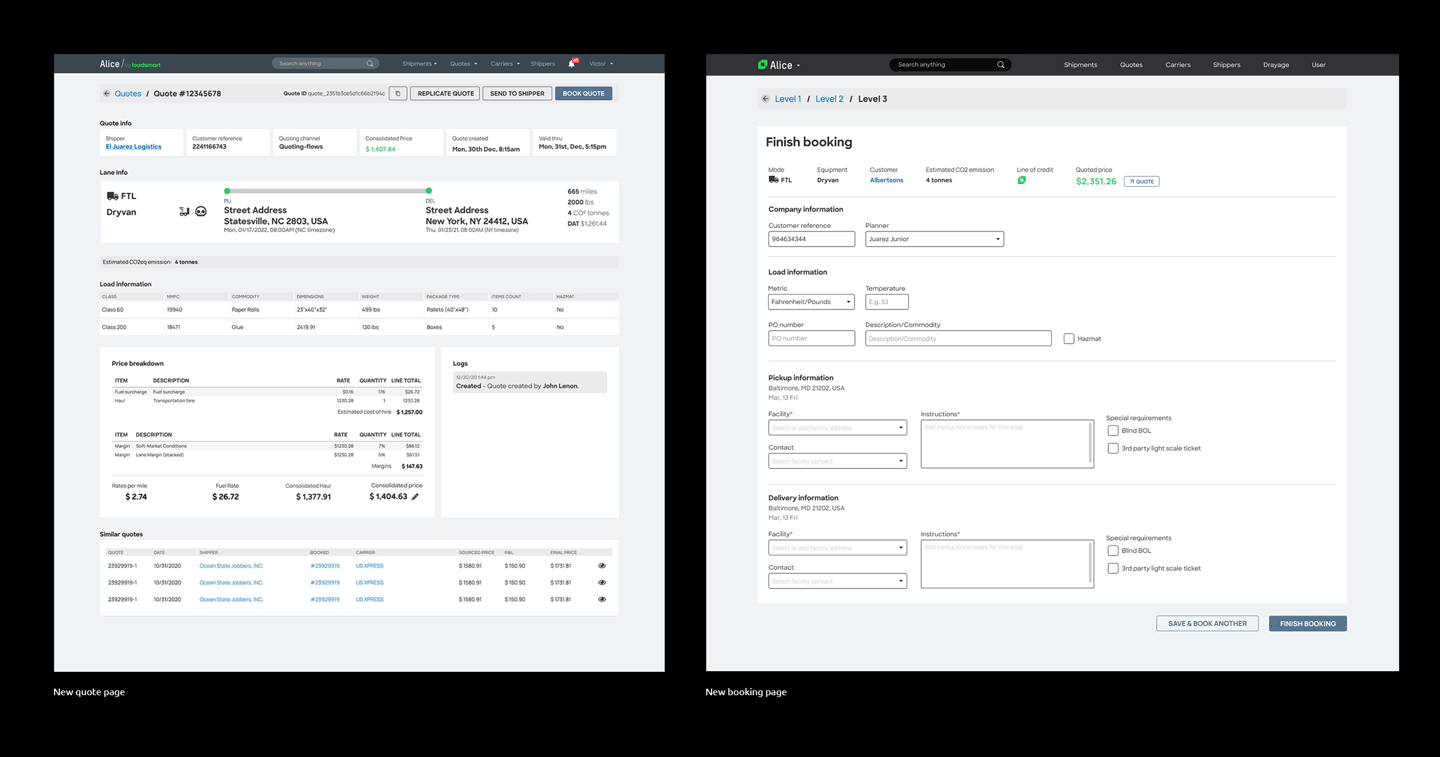
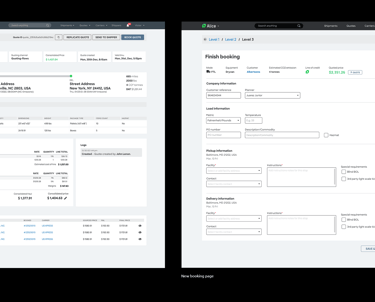
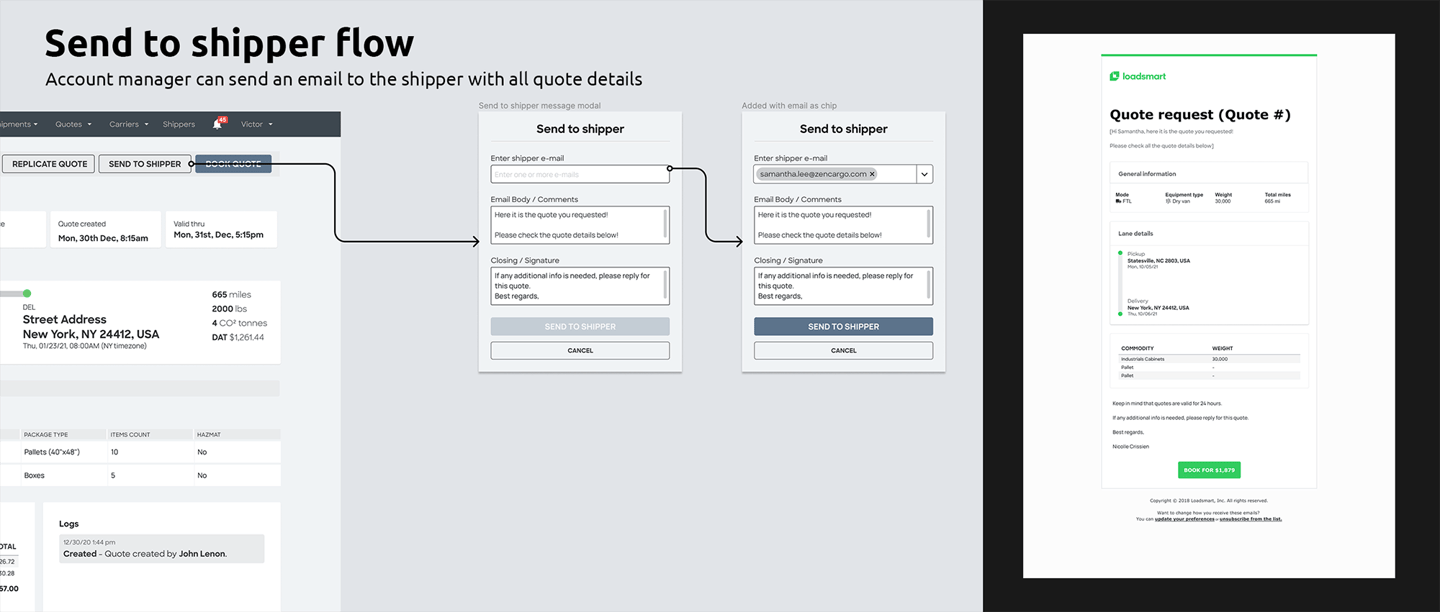
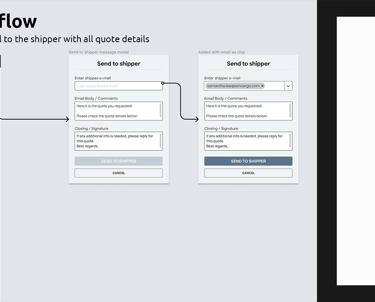
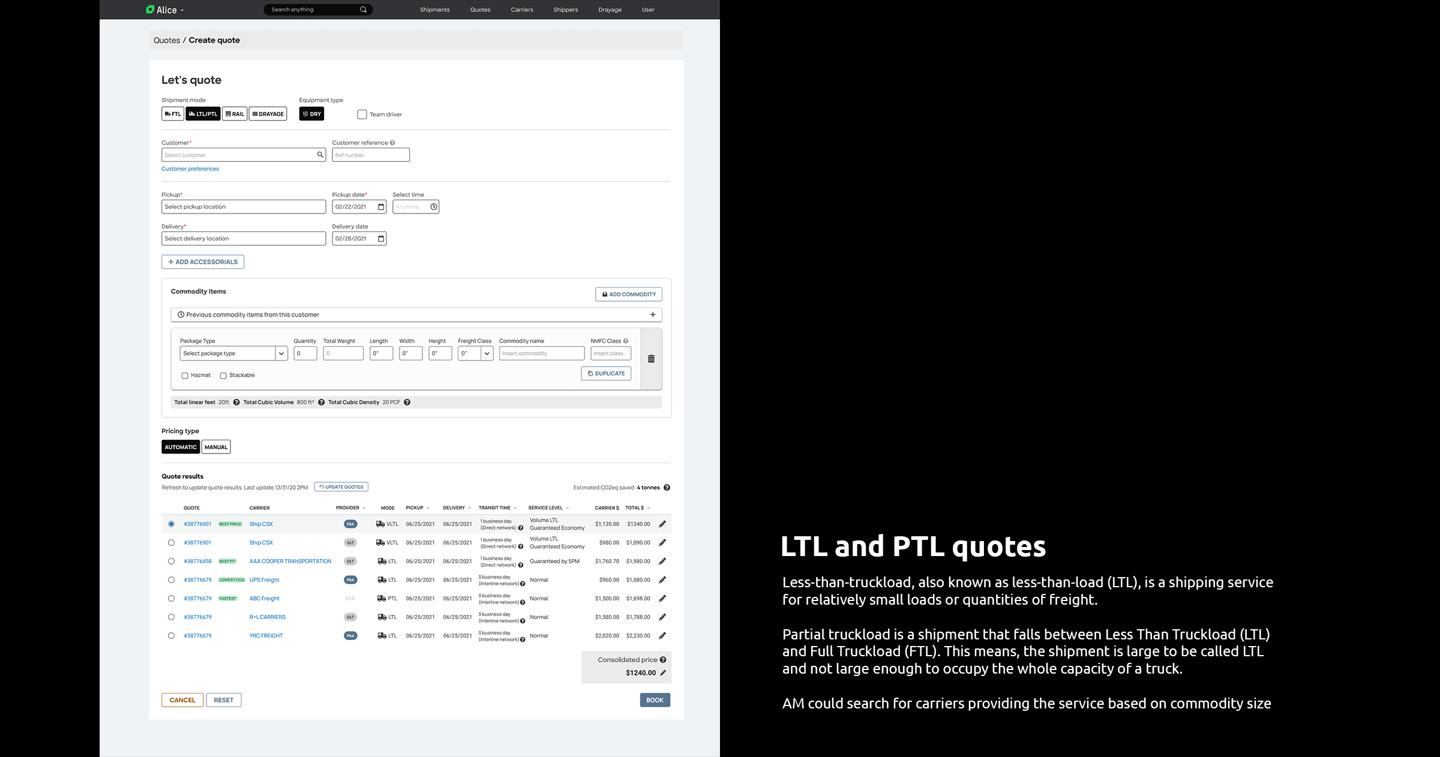
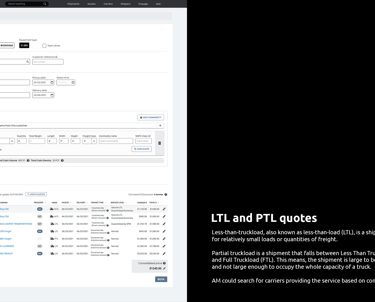
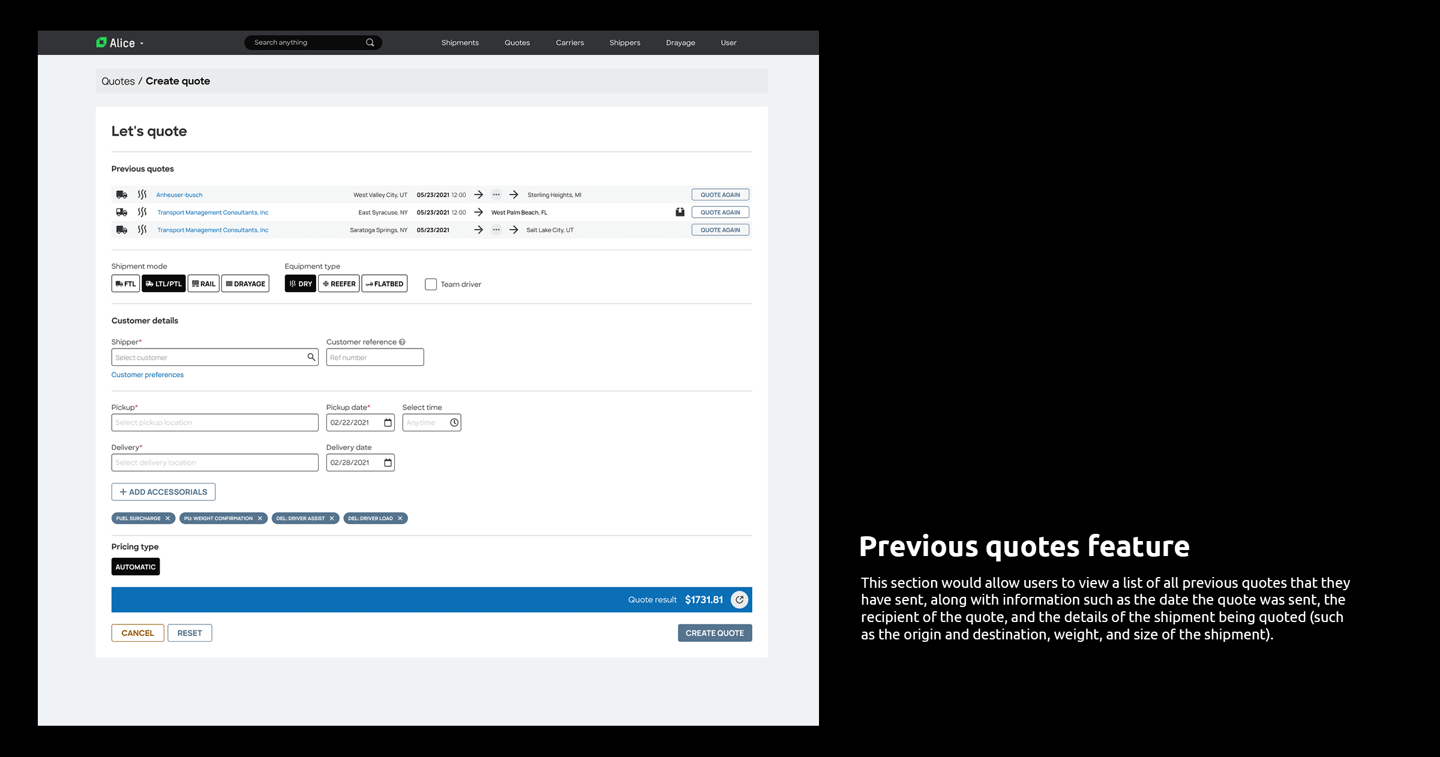
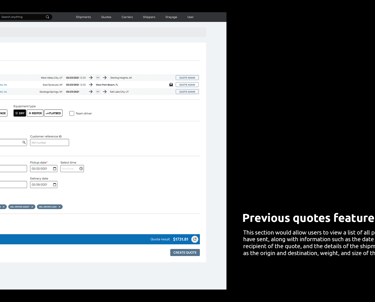
Automation:
Automated repetitive tasks, such as data entry and quote generation, to reduce errors and save time.
Implemented features like auto-fill and pre-filled forms based on previous inputs.
Solution
User-Friendly Interface:
Created a clean, intuitive interface with simple forms for requesting quotes and booking shipments.
Improved navigation to allow AMs to quickly access the tools they need.
Multi-Lane Quoting:
Introduced a multi-lane quoting feature, allowing AMs to quote multiple lanes in a single flow, significantly reducing the time spent on repetitive tasks.
Mode Comparison:
Added mode comparison to help AMs choose the best shipping option for each load (e.g., truckload, LTL, rail).
Enabled AMs to manage multi-mode preferences for shippers, ensuring they only see relevant options.
Editable Quotes:
Allowed AMs to edit quotes after creation, reducing the need to create new quotes and improving flexibility.
Increased Efficiency:
The new interface significantly reduced the time it took for AMs to request quotes and book shipments.
Automation of repetitive tasks led to fewer errors and increased productivity.
The Impact
Improved User Satisfaction:
AMs reported that the new interface was easier to use and more intuitive, leading to higher satisfaction and engagement.
The streamlined process allowed AMs to focus on more strategic tasks, improving overall operational efficiency.
Scalability and Performance:
The new system was designed to be scalable, ensuring it could handle increased demand as the company grew.
The interface was optimized for performance, ensuring fast load times and smooth user interactions.
User-Centric Design:
This project reinforced the importance of understanding user needs and pain points. By focusing on the AMs' workflows, we were able to create a solution that truly improved their efficiency and satisfaction.Iterative Design:
The process of gathering feedback and iterating on the design was crucial to the success of the project. It allowed us to address issues early and ensure the final product met user expectations.Scalability and Security:
Designing for scalability and security from the beginning ensured that the system could grow with the company and handle increased demand without compromising performance.

